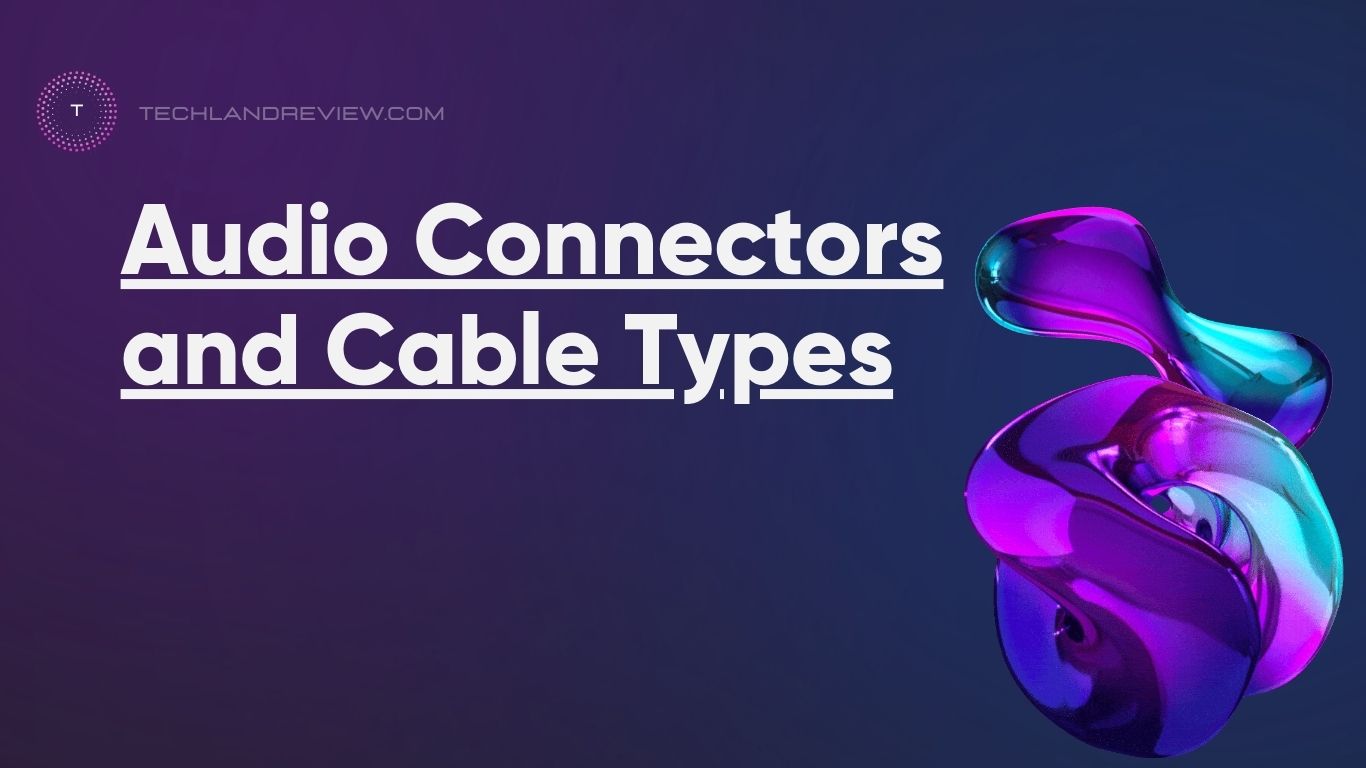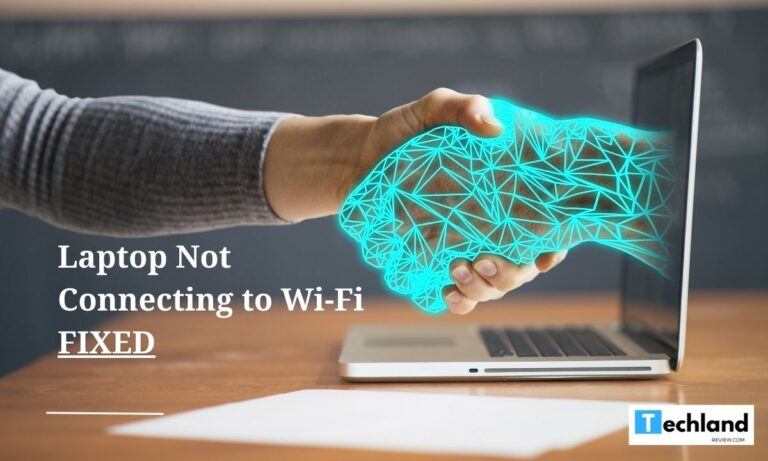Audio Connectors and Cable Types: The Ultimate Guide
Audio connectors and cable types are pivotal in determining the quality of sound in any audio system. This guide will delve into the diverse world of audio connectors and cable…
Audio connectors and cable types are pivotal in determining the quality of sound in any audio system. This guide will delve into the diverse world of audio connectors and cable types, helping you make informed decisions for your audio setup.
Types of Audio Cables
There are several types of audio cables commonly used in audio systems:
- 3.5mm (1/8-inch) Stereo Cable: Used for connecting headphones, smartphones, and portable audio devices to speakers, amplifiers, or other audio equipment.
- RCA Cable: Utilized for analog audio connections between devices such as CD/DVD players, TVs, and amplifiers. They typically have red and white connectors for right and left audio channels.
- XLR Cable: Commonly used in professional audio setups, XLR cables feature three pins and provide balanced audio connections, minimizing interference and noise.
- Quarter-Inch (6.35mm) Cable: Often used for instruments like electric guitars and keyboards, these cables have a larger connector size and can carry both stereo and mono signals.
What is the difference between balanced and unbalanced connection?
The difference between balanced and unbalanced connections lies in the way the audio signal is transmitted and how it is protected against interference:
- Unbalanced Connection: In an unbalanced connection, the audio signal is carried through a single conductor and a ground wire. The signal is referenced to ground, which can make it susceptible to interference and noise. Unbalanced connections are commonly found in consumer-level audio equipment and cables, such as RCA or 3.5mm cables.
- Balanced Connection: A balanced connection uses three conductors: two carry the audio signal (positive and negative phases) and one serves as the ground. The audio signal is transmitted differentially, meaning the positive and negative phases are inverted versions of each other. This balanced configuration helps cancel out external noise and interference, resulting in a cleaner signal. XLR cables are a common example of balanced connections used in professional audio applications.
The key advantage of a balanced connection is its ability to reject common-mode noise, which refers to noise that affects both signal conductors equally. This rejection is achieved by the differential signaling and the use of transformers or balanced circuits in the receiving and transmitting devices. In contrast, unbalanced connections are more prone to noise and may require additional measures, such as shielding, to mitigate interference.
Understanding Audio Connectors
Audio connectors are the interfaces that transmit sound between various components of an audio system. They come in a variety of shapes and sizes, each designed for a specific purpose.
1. 3.5mm Jacks
3.5mm jacks, often referred to as aux cords, are one of the most common audio connectors. They’re used in many devices, including headphones, speakers, and smartphones. These connectors typically carry unbalanced stereo sound.
2. 6.35mm Jacks
6.35mm jacks, or 1/4-inch jacks, are used in professional audio equipment, including guitars, amplifiers, and high-quality headphones. They can carry both balanced and unbalanced audio signals.
3. XLR Connectors
XLR connectors are primarily used in professional audio and video applications, including microphones and mixing consoles. They carry balanced audio signals, providing excellent sound quality with minimal interference.
4. RCA Connectors
RCA connectors are frequently used in home audio systems and are usually color-coded to ensure proper connection. They carry unbalanced audio signals and can transmit both stereo and mono sound.
5. Digital Audio Connectors
Digital audio connectors, such as HDMI, optical, and coaxial cables, transmit digital audio signals. These are often used in home theatre systems and can carry multi-channel audio signals.
Understanding Audio Cable Types
The quality and type of an audio cable can significantly impact sound transmission. Different types of cables are suited for different audio applications.
1. Analog Audio Cables
Analog audio cables, including 3.5mm, 6.35mm, and RCA cables, transmit sound in the form of electrical signals. They’re susceptible to interference, but they’re widely used due to their affordability and versatility.
2. Balanced Audio Cables
Balanced audio cables, such as XLR and some 6.35mm cables, contain two signal wires and one ground wire. They reduce noise interference, delivering a cleaner sound than unbalanced cables.
3. Digital Audio Cables
Digital audio cables, including HDMI, optical, and coaxial cables, transmit sound as digital signals, providing superior sound quality with minimal interference. However, they are typically more expensive than analog cables.
4. Speaker Cables
Speaker cables are used to connect amplifiers to speakers. They’re thicker than other cables to handle the high power levels transmitted to speakers.
5. Microphone Cables
Microphone cables, usually XLR, are designed to carry the relatively weak signals produced by microphones to an amplifier or mixing console.
Choosing the Right Audio Connectors and Cables
When choosing audio connectors and cables, consider the following factors:
1. Compatibility
Ensure that your devices’ input and output ports match the connectors on your cables.
2. Audio Quality
For professional audio setups, balanced cables and digital audio cables can provide superior sound quality.
3. Durability
Choose cables with robust build quality to withstand wear and tear.
4. Budget
While high-end cables can improve audio quality, they can also be quite expensive. It’s important to strike a balance between quality and budget.
What are the different types of audio connectors commonly used?
Some common audio connectors include 3.5mm (1/8-inch) stereo connectors, RCA connectors, XLR connectors, quarter-inch (6.35mm) connectors, and optical connectors like TOSLINK.
How do I determine which audio connector is compatible with my device?
The compatibility of audio connectors depends on your device’s audio input/output ports. Check the specifications of your device or consult the user manual to determine which connector type is compatible.
What are the advantages and disadvantages of using different audio cable types?
The advantages and disadvantages of audio cable types vary. For example, 3.5mm cables are commonly used for headphones and portable devices but may be prone to interference. XLR cables are known for their balanced connections, which reduce noise, but they are bulkier and mainly used in professional audio settings.
Can I use adapters to connect audio cables with different connector types?
Yes, adapters are available to convert between different audio connector types. Adapters allow you to connect cables with mismatched connectors, expanding compatibility between devices.
What factors should I consider when choosing an audio cable for optimal sound quality?
Factors to consider include cable length, cable gauge (thickness), shielding, and the intended use (e.g., studio recording, home theater). Higher-quality cables with better shielding and thicker conductors can minimize signal loss and interference, resulting in improved sound quality.
Conclusion
Understanding audio connectors and cable types is essential for setting up any audio system, whether a professional recording studio or a home theater. By familiarizing yourself with these components, you can optimize your system’s sound easily.