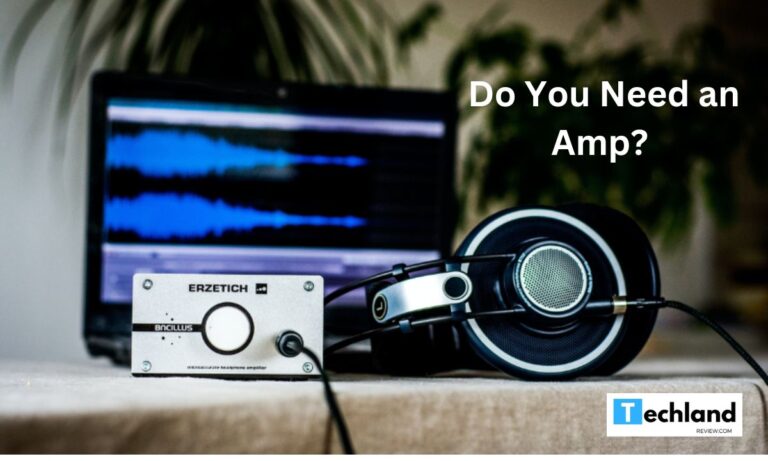How To Fix Wireless Interference with Wi-Fi and Bluetooth
In our interconnected world, wireless technologies such as Wi-Fi and Bluetooth are part of our daily lives. They allow us to connect devices, stream content, and even work remotely. However,…
In our interconnected world, wireless technologies such as Wi-Fi and Bluetooth are part of our daily lives. They allow us to connect devices, stream content, and even work remotely. However, with the convenience of wireless technology also comes the challenge of interference. This article will guide you through understanding and fixing wireless interference with Wi-Fi and Bluetooth for smoother connections.
Before diving into the solutions, it’s essential to understand the basics of these two crucial wireless technologies.
Solutions for Interference
There are several ways to minimize or even eliminate Bluetooth and Wi-Fi interference:
Adjust Wi-Fi Channel
Most Wi-Fi routers automatically pick the least crowded channel. However, you can manually change the Wi-Fi channel in the router’s settings if interference persists.
Reduce Bluetooth Device Usage
Limit the use of Bluetooth devices when you require a strong Wi-Fi connection, particularly if those devices aren’t in active use.
Use 5GHz Wi-Fi
Switching to the 5GHz Wi-Fi band can help avoid interference as it’s less crowded and doesn’t overlap with Bluetooth.
Also Read:- How to Make Headphones Louder
Advanced Techniques for Reducing Interference
Bluetooth Coexistence Mechanisms
Bluetooth technology comes with adaptive frequency hopping and coexistence mechanisms to minimize interference. Ensure your devices have the latest software updates to take advantage of these features.
Antenna Placement
The placement of Wi-Fi routers and Bluetooth devices can significantly impact interference. Placing your router in a central, open location can help minimize interference.
Wireless Range Extenders and Mesh Networks
Consider using wireless range extenders or a mesh network to increase the coverage area of your Wi-Fi network and reduce interference.
When to Consider Professional Help
If you’ve tried all these methods and are still experiencing interference, it might be time to consider professional help. Tech support or IT consultants can help diagnose and solve more complex interference issues.
How does Bluetooth work?
Bluetooth is a wireless technology standard used for exchanging data over short distances from fixed and mobile devices. It operates at frequencies between 2400 and 2483.5 MHz, in the Industrial, Scientific and Medical (ISM) 2.4 GHz band.
How does Wi-Fi work?
Wi-Fi enables devices such as computers, smartphones, and smart home devices to connect to the internet wirelessly. It typically operates on two frequency bands — 2.4 GHz and 5 GHz. The 2.4 GHz band, similar to Bluetooth, can sometimes lead to interference issues.
Also See:- Tricks to Extend the Battery Life of Your Earbuds
Signs of Bluetooth and Wi-Fi Interference
Wireless interference can be subtle but can significantly impact your device’s performance. Here are some common symptoms:
- Slow Internet Speeds: Wi-Fi signal interference may cause your internet to slow down, resulting in buffering during the streaming or prolonged loading times.
- Bluetooth Connection Issues: If your Bluetooth devices frequently disconnect or the audio cuts out on your Bluetooth speakers or headphones, it might be due to interference.
- Device Lag: If your device suddenly starts lagging or becomes sluggish, it might be experiencing interference.
Reasons Behind Bluetooth and Wi-Fi Interference
Frequency Overlap
Bluetooth and Wi-Fi both operate in the 2.4 GHz band, leading to frequency overlap. This means they are competing for space, causing interference.
Other Devices
Other wireless devices, such as cordless phones, microwaves, baby monitors, and even other Wi-Fi networks can also cause interference.
Physical Barriers
Physical barriers such as walls, floors, and other large objects can obstruct wireless signals and contribute to interference.
Conclusion
Wireless interference between Bluetooth and Wi-Fi can be frustrating, but understanding the causes and implementing these practical solutions can significantly improve your devices’ performance. By taking the time to troubleshoot, you can enjoy smoother, faster connections and get the most out of your wireless devices.