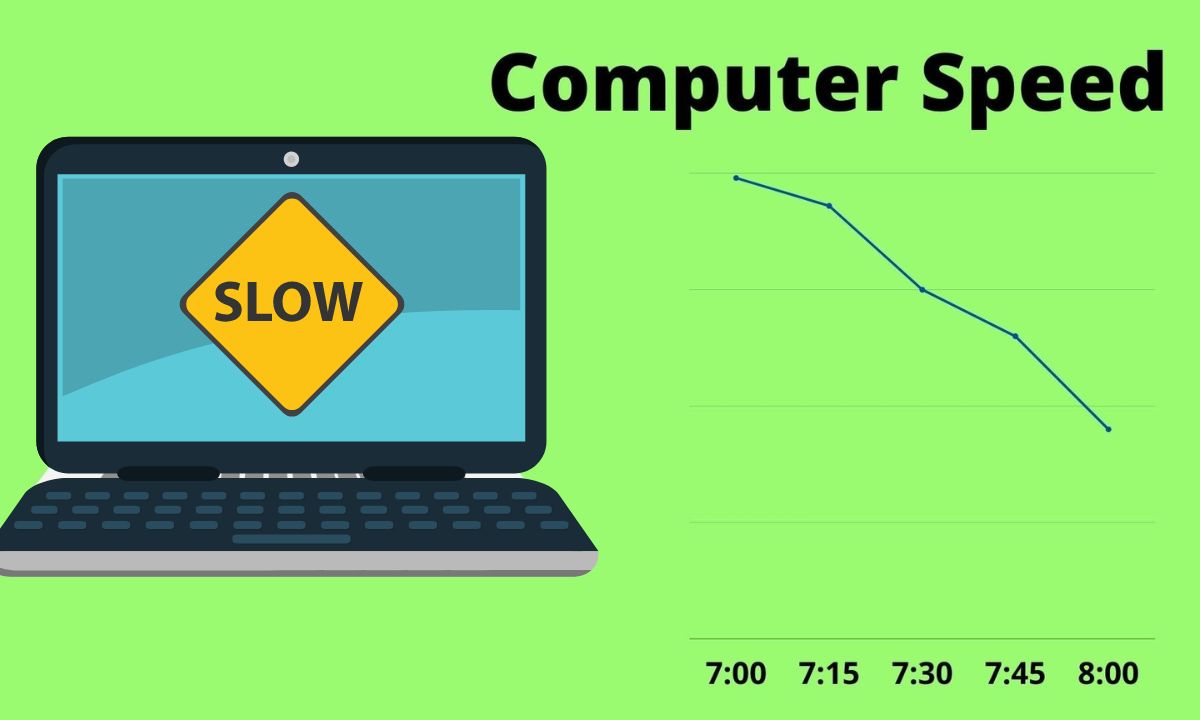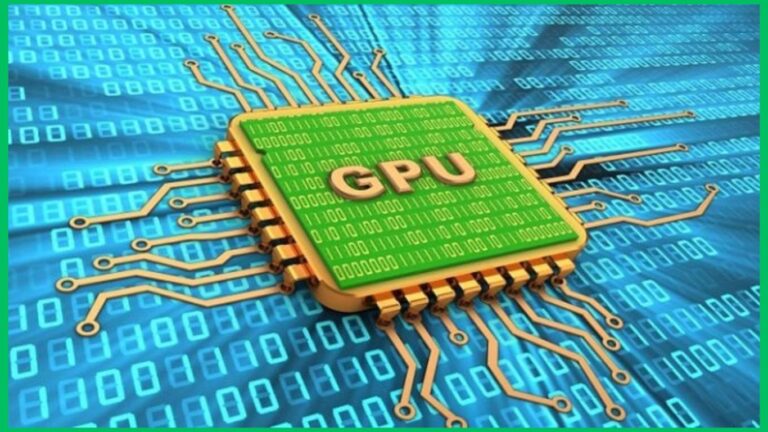Why Do Computers Slow Down With Age?
Computers have become an integral part of our everyday lives. Whether we’re working, studying, or just enjoying some downtime, these machines keep our digital world running. However, over time, many…
Computers have become an integral part of our everyday lives. Whether we’re working, studying, or just enjoying some downtime, these machines keep our digital world running. However, over time, many users notice their once lightning-fast computers slowing down. If you’ve ever wondered why computers lose speed and efficiency over time, this article aims to shed some light on the issue.
The gradual decline in speed of computers over time can be attributed to memory degradation, hardware malfunctions, and software inconsistencies. Typically, a contemporary computer is expected to maintain optimal performance for around four years. Often, the slowing down is a result of natural depreciation and the escalating demands imposed by new-generation operating systems, software applications, and high-end games.
Software Updates
One of the primary reasons computers slow down over time is the constant software updates. These updates, particularly operating system updates, often come with new features and improvements designed to make the system more secure and efficient. While these updates are generally beneficial, they are typically more resource-intensive than the previous versions. This means that they require more of your computer’s processing power and memory, leading to slower performance, especially on older computers that lack the necessary resources.
Hard Drive Degradation
The hard drive of a computer is where all data is stored. Over time, the data on a hard drive can become fragmented. This fragmentation means that bits of data from the same file end up scattered across different parts of the drive. When you open a file, the hard drive needs to gather all these fragments, which can slow down the process. This issue is more common with traditional hard disk drives (HDDs) than with the newer solid-state drives (SSDs).
Accumulation of Files and Programs
The more files and programs you have on your computer, the slower it can become. This slowdown occurs because these files and programs take up storage space, and some may run background processes that use up processing power and memory. Over time, as more and more files and programs accumulate, you might notice your computer starting to slow down.
Malware and Viruses
Malware and viruses can also significantly slow down your computer. These malicious programs can run processes in the background without your knowledge, using up your computer’s resources and slowing down your system.
Aging Hardware
Computer hardware does not technically slow down over time. However, as software becomes more advanced and requires more resources, older hardware can struggle to keep up, making it seem slower in comparison to newer machines. Components such as the processor, RAM, and graphics card can become outdated over time, affecting the overall performance of the computer.
Lack of Maintenance
Regular maintenance is essential for keeping a computer running smoothly. This maintenance can include regular software updates, decluttering the hard drive, and physically cleaning the computer to prevent overheating. Without regular maintenance, a computer can slow down significantly over time.
How to Keep Your Computer Running Smoothly
There are several steps you can take to maintain your computer’s performance and prolong its lifespan:
- Regularly Update Software: While software updates can be resource-intensive, they often include performance improvements and security patches that can help keep your computer running smoothly.
- Clean Up Your Hard Drive: Regularly declutter your hard drive by deleting unnecessary files and uninstalling unused programs. If your hard drive is nearly full, consider upgrading to a larger one or using an external storage solution.
- Run Regular Security Checks: Use a reliable security program to regularly scan your computer for malware and viruses. Removing these can significantly improve your computer’s performance.
- Upgrade Your Hardware: If your computer is several years old and struggling to keep up with newer software, consider upgrading the hardware. Adding more RAM or switching to an SSD can provide a noticeable boost in performance.
- Regular Maintenance: Regularly clean your computer, both inside and out, to prevent dust buildup, which can lead to overheating and slower performance.
In conclusion, while it’s normal for computers to slow down over time, regular maintenance and occasional upgrades can significantly prolong a computer’s lifespan and maintain a satisfactory level of performance.