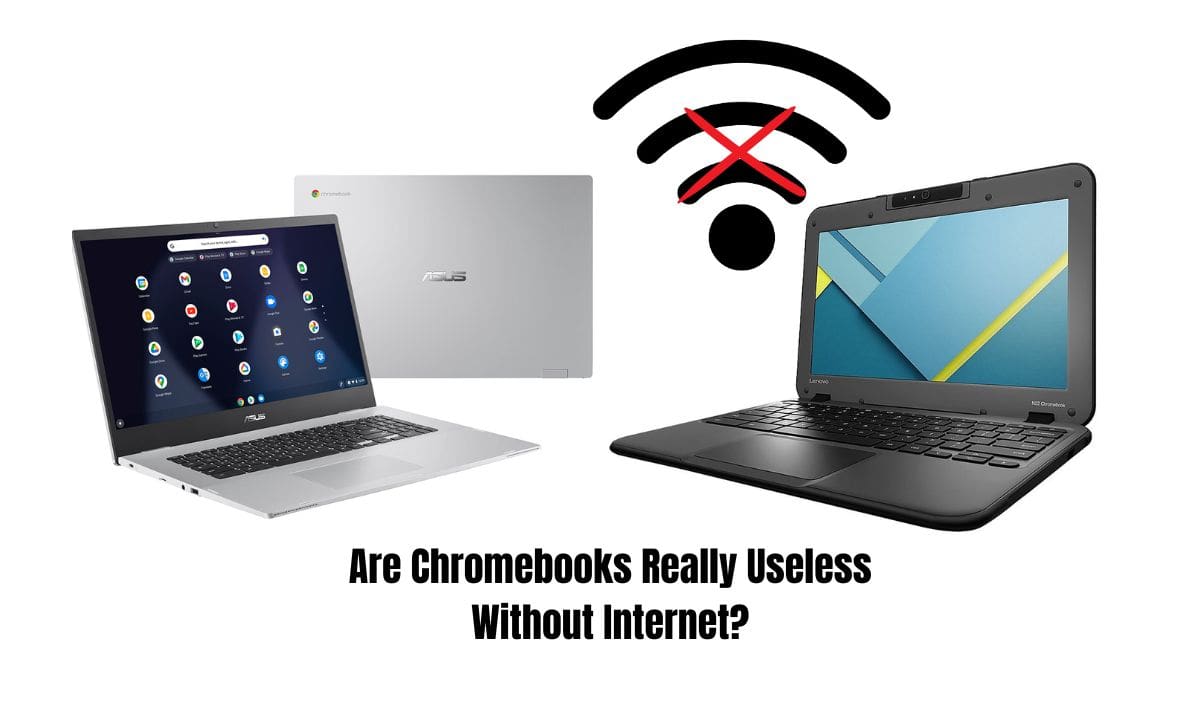Are Chromebooks Really Useless Without Internet?
Chromebooks have gained a significant amount of popularity in recent years due to their affordability, simplicity, and speedy performance. However, one common concern often heard about Chromebooks is that they…
Chromebooks have gained a significant amount of popularity in recent years due to their affordability, simplicity, and speedy performance. However, one common concern often heard about Chromebooks is that they are useless without an internet connection. But, is this claim accurate? Let’s explore.
Even if you’re not connected to the Internet, you can still do lots of things with your Chromebook. Important: Some offline apps and services won’t work in Incognito or guest mode. If you’re using Gmail with your work or school account, you can ask your admin to help change your Gmail offline settings.
Chromebook Design Philosophy
Chromebooks are designed around the Google Chrome browser and are heavily integrated with Google’s cloud-based services. This means they excel when connected to the internet, allowing users to leverage web-based applications like Google Docs, Sheets, and Slides, and also store files on Google Drive.
This cloud-centric design has fueled the perception that Chromebooks become redundant when not connected to the internet. However, this is a misunderstanding. Over the years, Google has made several improvements that allow Chromebooks to be used offline effectively.
Working with Google’s Suite Offline
Google’s suite of productivity tools, including Google Docs, Sheets, and Slides, can all be used offline on a Chromebook. Users can create, view, and edit documents without an internet connection. Any changes made offline get automatically synced when the device connects to the internet.
Offline Apps on Chromebook
Chromebooks support a wide array of offline apps available in the Chrome Web Store. These include note-taking apps, drawing apps, and even games. Also, Chromebooks that support Android apps provide even more options for offline use, including various productivity tools, utilities, and games from the Google Play Store.
Media Playback and File Management
Chromebooks can play music and video files stored locally. You can download your favorite media and enjoy it offline. Moreover, the built-in Files app allows you to manage your downloaded and locally stored files just like on any other computer.
Reading and Writing Emails
With Gmail Offline, available on Chromebooks, you can read, respond to, search, and archive emails without an internet connection. Any composed emails will be sent as soon as the Chromebook reconnects to the internet.
Limited Coding and Development Options
For those interested in coding, several coding apps work offline on Chromebooks, like Caret and Zed Code Editor. They are simple but effective for many tasks. However, advanced programming and development environments may be limited on Chromebooks, especially offline.
Offline Limitations
While it’s clear that Chromebooks are far from useless offline, there are limitations to be aware of. Any work requiring heavy processing power or specific software not available for Chrome OS could be difficult to accomplish offline on a Chromebook. Additionally, you cannot install traditional desktop applications like those available for Windows or macOS.
The notion that Chromebooks are useless without internet is a myth. While they are designed for cloud-based computing and perform best when connected to the internet, a significant number of tasks can still be accomplished offline. This includes writing documents, playing media, using various offline apps, and even coding. However, understanding the limitations of Chromebooks is essential to make sure they meet your specific needs, both online and offline.