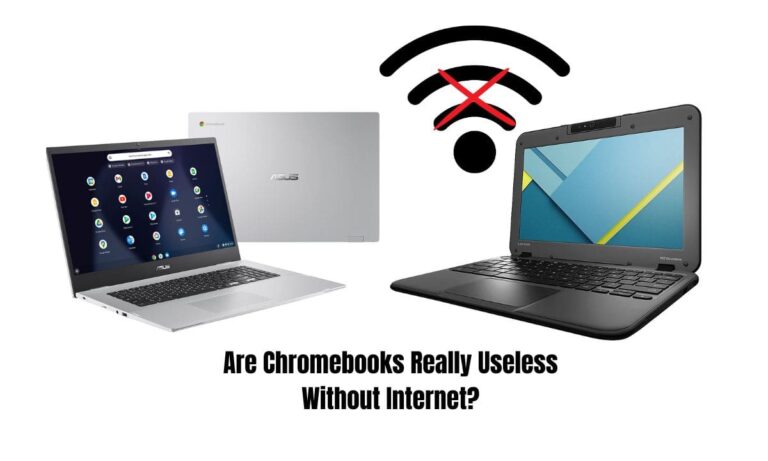Internet Slow on One Computer – What Causes It & How to Fix It?
In the digital world of today, a stable and high-speed internet connection has become as essential as electricity for many. However, a common yet frustrating issue is slow internet speeds…
In the digital world of today, a stable and high-speed internet connection has become as essential as electricity for many. However, a common yet frustrating issue is slow internet speeds on a single computer, while other devices on the same network operate seamlessly.
This problem can cripple your productivity or entertainment, making it imperative to understand its causes and solutions. This comprehensive guide will shed light on the factors leading to slow internet on one computer and how to resolve them.
Understanding the Concept of Internet Speed
What Constitutes Internet Speed?
Internet speed, measured in Megabits per second (Mbps), indicates how much data your computer can send or receive per second. It includes both download speed (how quickly you can receive data) and upload speed (how quickly you can send data).
Online activities like browsing, gaming, streaming, and downloading require different internet speeds, making it crucial to have a connection that meets your needs.
Why Does Internet Speed Matter?
A sluggish internet connection can be a significant barrier to efficient work and entertainment. It can cause web pages to load slowly, make videos buffer, delay email sending and receiving, and lead to lag in online gaming. Therefore, consistent and fast internet speed is crucial to ensure smooth online operations.
What Causes Slow Internet on One Computer?
Slow internet on a single computer, while other devices have no issue, might indicate a problem with the specific computer rather than the network. The following are the common causes of this issue:
Hardware Limitations
If your computer is old or has outdated hardware, it might struggle to handle high-speed internet. For instance, an outdated network card can bottleneck your connection speed.
Software Issues
Certain software issues can also slow down your internet speed. These include outdated drivers, heavy applications running in the background, or even malware.
Browser Issues
Sometimes, the issue might not be with the computer but the web browser you’re using. An outdated browser, overloaded cache, or too many extensions can all slow down your internet speed.
Incorrect Network Configuration
If the network settings on your computer are incorrectly configured, it might be limiting your internet speed. This includes incorrect DNS settings or misconfigured TCP/IP settings.
How to Fix Slow Internet on One Computer?
Having established the potential causes, let’s explore practical solutions to enhance the internet speed on your computer:
Update Your Hardware
Upgrading your network card can drastically improve your internet speed, especially if you have an older computer. Additionally, consider updating other hardware components like RAM or the hard drive, which can help your computer process data more efficiently.
Update Your Software
Keeping your computer’s software updated can improve its overall performance, including internet speed. Regularly check for system updates and keep your drivers up-to-date, especially your network card drivers.
Optimize Your Browser
If you’re facing slow internet speeds when browsing, consider these browser optimizations:
Clear Cache: Regularly clear your browser cache to ensure it doesn’t become overloaded, slowing down your browsing speed.
Disable Extensions: Disable any unnecessary extensions, as these can consume bandwidth and slow down your browser.
Update Browser: Always keep your browser updated to the latest version to ensure optimal performance.
Correct Your Network Configuration
If the network settings on your computer are incorrect, you’ll need to correct them:
DNS Settings: Changing your DNS server can sometimes speed up your internet. Consider using public DNS servers like Google DNS or OpenDNS.
TCP/IP Reset: Resetting your TCP/IP settings can solve any misconfigurations that might be slowing down your internet.
Use Antivirus Software
If malware or viruses are slowing down your internet, run a full system scan with a trusted antivirus software. Regularly updating and scanning your system with antivirus software can prevent such issues.
In-depth Troubleshooting for Persistent Issues
If you’ve tried the above solutions and your internet speed is still slow, it might be time for in-depth troubleshooting:
Use Network Troubleshooters
Most operating systems have built-in network troubleshooters. Run these troubleshooters, which can often detect and solve issues automatically.
Boot in Safe Mode
Booting your computer in Safe Mode can help determine if third-party software is slowing down your internet. If your internet speed is fine in Safe Mode, the issue likely lies with a software application.
Contact a Professional
If all else fails, consider seeking professional help. This could be from your internet service provider or a computer repair technician.
Conclusion
A slow internet connection on one computer can disrupt your digital activities. However, understanding the potential causes, such as hardware limitations, software issues, browser problems, or incorrect network configurations, can empower you to solve the problem.
By updating your hardware and software, optimizing your browser, correcting your network configuration, and using antivirus software, you can improve your internet speed. If issues persist, in-depth troubleshooting or professional help may be necessary. With these solutions, you can ensure a smooth and fast internet experience on your computer.
Related: