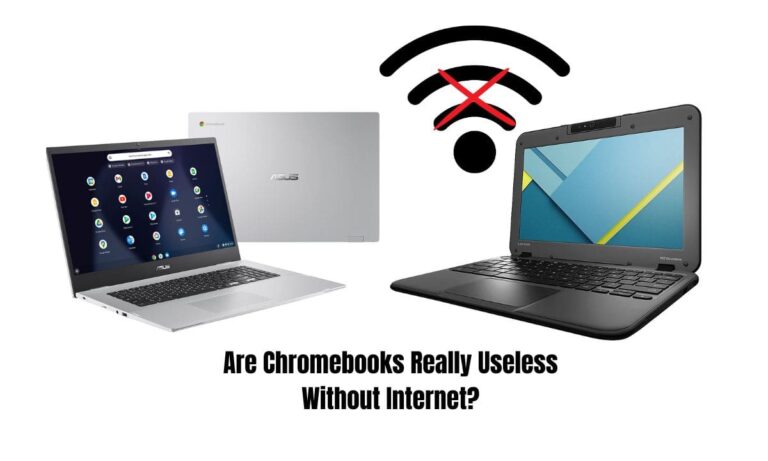A Comprehensive Guide to Increasing Internet Speed on PS4
Sony’s PlayStation 4 (PS4) is a popular gaming console, enabling users to enjoy immersive gaming experiences. However, a slow internet connection can significantly hamper this experience, causing lagging, slow downloads,…
Sony’s PlayStation 4 (PS4) is a popular gaming console, enabling users to enjoy immersive gaming experiences. However, a slow internet connection can significantly hamper this experience, causing lagging, slow downloads, and even disconnections. If you’ve faced these issues, this comprehensive guide on how to increase your internet speed on PS4 is just what you need.
Understanding the Role of Internet Speed in Gaming
Internet Speed: A Key Factor in Online Gaming
The speed and stability of your internet connection have a direct impact on your online gaming experience. Internet speed, measured in Megabits per second (Mbps), indicates how quickly data can be transferred to and from your PS4. Online multiplayer games, game streaming, and downloads require fast and stable internet speeds to run smoothly.
Assessing Your Internet Speed
Before you attempt to increase your internet speed, it’s essential to understand your current speed. There are various online tools available to test your internet speed. Remember, a good internet speed for gaming on PS4 generally falls between 15-25 Mbps.
Why is Your PS4 Internet Speed Slow?
Several factors can lead to slow internet speed on your PS4:
Your Internet Plan
If you’ve opted for a lower-tier internet plan, your internet speed might not be sufficient for intensive gaming sessions, especially if multiple devices are connected to the same network.
Wi-Fi Interference
If your PS4 is connected to the internet via Wi-Fi, you might experience speed issues due to interference from other electronic devices or physical obstructions like walls and floors.
PS4 Hardware Limitations
The PS4’s hardware may limit the maximum internet speed, even if your internet plan offers higher speeds. For instance, the PS4’s Wi-Fi chip doesn’t support 5GHz networks, which can provide faster speeds.
How to Increase Your Internet Speed on PS4
Now that you understand the potential causes of slow internet speed on PS4, let’s dive into ways you can enhance it:
Upgrade Your Internet Plan
The most straightforward solution might be to upgrade your internet plan. If your current package doesn’t meet the internet speed requirements for PS4 gaming, consider contacting your Internet Service Provider (ISP) to discuss faster options.
Switch to a Wired Connection
While Wi-Fi is convenient, a wired connection via an Ethernet cable often provides faster and more stable internet speeds. Consider switching your PS4 from a wireless to a wired connection.
Optimize Your Wi-Fi
If a wired connection isn’t feasible, you can optimize your Wi-Fi for better performance. Ensure your router is in an open space, away from other electronic devices that can cause interference. Additionally, you could consider using a Wi-Fi extender to boost your signal strength.
Change Your DNS Settings
Your Domain Name System (DNS) server can impact your internet speed. Some DNS servers can process requests faster than others, leading to faster internet speeds. Consider changing your PS4’s DNS settings to use a faster server like Google DNS or OpenDNS.
Limit Other Internet Use
The more devices connected to your network, the more your bandwidth is divided, potentially slowing down your internet speed on PS4. Consider limiting other internet use during your gaming sessions.
Advanced Troubleshooting Techniques
If you’ve tried the steps above and are still experiencing slow internet speed on PS4, consider these advanced troubleshooting techniques:
Use a Quality of Service (QoS) Setting
QoS settings in your router can prioritize traffic to your PS4, potentially enhancing your gaming experience. Consult your router’s manual to find out how to enable and configure QoS settings.
Enable Port Forwarding
Port forwarding can improve your PS4’s connection to the internet, potentially increasing speed. You’ll need to configure your router to enable port forwarding for your PS4.
Update PS4 System Software
Regular system software updates can optimize your PS4 for better performance, including potentially faster internet speeds. Always ensure your PS4 is running the latest software version.
Check PSN Server Status
If your internet speed is only slow when accessing PlayStation Network (PSN) services, it might be an issue with the PSN servers. Check the PSN Server Status online to see if there are any known issues.
Conclusion
A fast and stable internet connection is key to enjoying your gaming experience on PS4. By understanding the factors affecting your internet speed, upgrading your internet plan, optimizing your Wi-Fi, changing DNS settings, and limiting other internet use, you can boost your PS4’s internet speed. If issues persist, advanced troubleshooting techniques such as QoS settings, port forwarding, and software updates might be necessary. With these solutions at hand, you can aim for a lag-free gaming experience on your PS4.
Related: