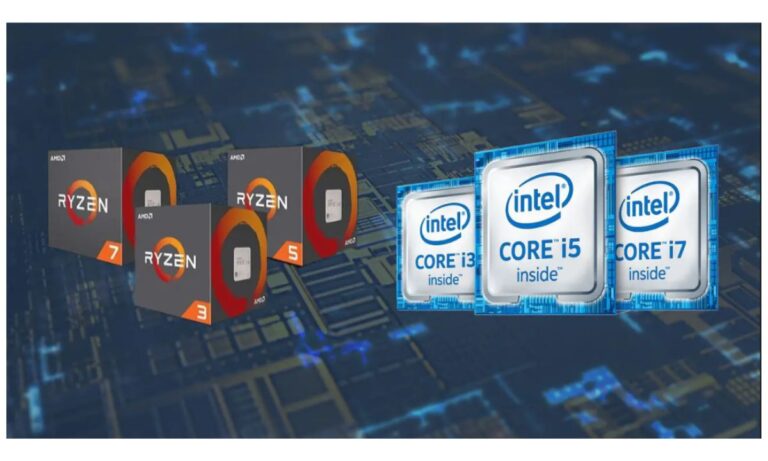How to Measure Your Laptop Before Choosing a Case or Bag in 2023
Have you ever wondered how laptop screens are measured? Maybe you’re buying a new laptop, or perhaps you’re just curious about the specifics of your current device. Either way, understanding…
Have you ever wondered how laptop screens are measured?
Maybe you’re buying a new laptop, or perhaps you’re just curious about the specifics of your current device.
Either way, understanding the process is quite straightforward, although the method might not be what you’d initially expect.
A Little Backstory
Before we dive into the “how,” let’s take a brief stroll down memory lane.
The practice of measuring screens traces its origins back to the era of the first television sets.
Why is this significant?
Because, it laid the foundation for the system we use today.
Also Read:- What Is a Good Processor Speed for a Laptop?
Measure diagonal
Your laptop’s size is defined by the diagonal distance across the screen, excluding the bezel. This measurement, often an extra inch due to the bezel, is taken diagonally from one edge to another.
So, it’s always about measuring the laptop screen diagonally!
Digging into the Diagonal
If you take a ruler and measure your laptop screen from the bottom left corner to the top right, or vice versa, you’re essentially mimicking how professionals measure laptop screens.
In other words, laptop screens are measured diagonally.
However, this measurement doesn’t include the bezel (the frame around the screen); the measurement is solely the viewable area of the screen.
Why diagonally, you ask?
The Reason Behind the Diagonal
Measuring screens diagonally became the standard due to a simple reason – it represents the largest possible measurement of the screen.
This standard was established in the early days of television when screen sizes were typically square.
As rectangular screens became more popular, measuring diagonally remained the norm as it still gave the biggest figure.
Moreover, it became a way for manufacturers to advertise larger screen sizes.
Unraveling Screen Resolutions
Now that you’re aware of how laptop screens are measured, let’s talk about screen resolutions.
While screen size is a physical measurement, resolution is the number of pixels displayed on the screen.
The resolution is usually expressed as the width and height in pixels – for example, 1920×1080.
The larger these numbers, the more pixels are displayed, which typically leads to a sharper, clearer image.
Understanding Aspect Ratios
Another essential element to consider is the aspect ratio.
The aspect ratio is the proportional relationship between the screen’s width and height.
Common aspect ratios for laptops include 16:9 and 16:10.
Understanding aspect ratios can help you choose the perfect laptop for your needs, whether it be for gaming, professional work, or media consumption.
Don’t Forget About PPI
The final piece of the puzzle when understanding how laptop screens are measured is the Pixels Per Inch (PPI).
PPI is a measure of a screen’s pixel density, and it plays a critical role in the sharpness and clarity of the on-screen image.
Generally, a higher PPI results in a more detailed and sharper display.
FAQs
1. Does a larger laptop screen mean better image quality?
Not necessarily. Image quality depends more on screen resolution and PPI than screen size. A larger screen with a low resolution may display a less crisp image than a smaller screen with a higher resolution.
2. Why are laptop screens measured diagonally?
Measuring screens diagonally gives the largest possible measurement, which became a standard for manufacturers to advertise larger screen sizes.
3. What is the most common laptop screen size?
The most common laptop screen sizes are between 13 and 15 inches diagonally.
Conclusion
To sum it up, understanding how laptop screens are measured can empower you as a consumer and tech enthusiast.
Remember, size is measured diagonally, resolution describes the number of pixels, aspect ratios tell us about the shape, and PPI clarifies the screen’s clarity and sharpness.
Now you’re well-equipped to dive into the world of laptop screens, knowing exactly what each specification means. So the next time you’re on the hunt for a new device, you’ll be well informed and ready to make the perfect choice.