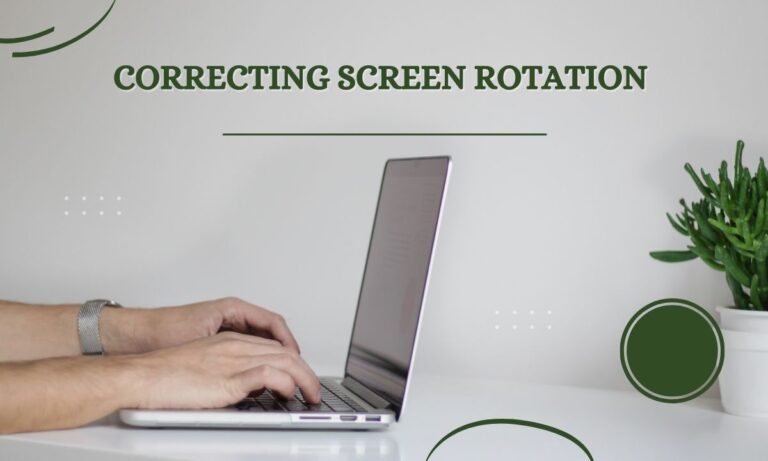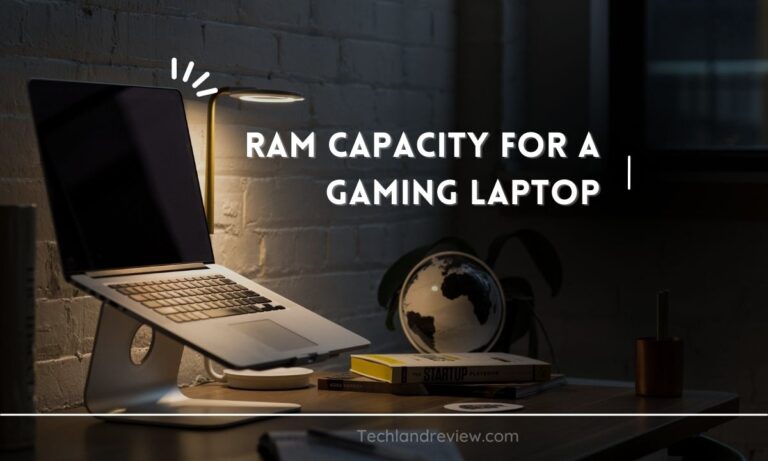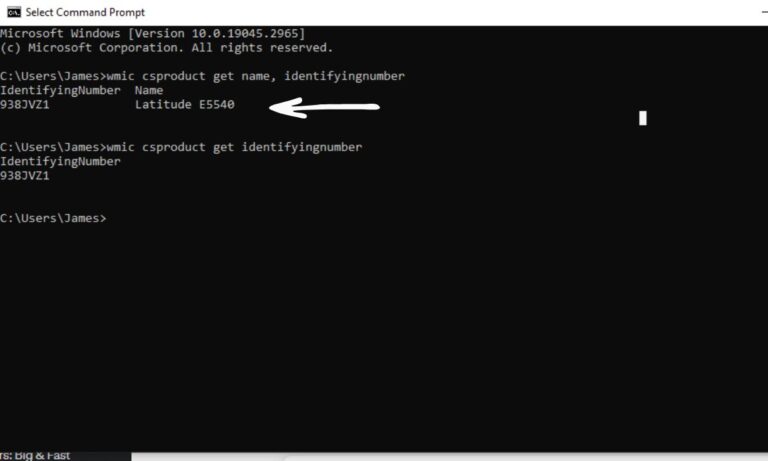Why Does Laptop Keep Disconnecting From Wi-Fi?
Laptop Dropping Wi-Fi: A stable internet connection is the lifeblood of many of our activities, be it work, education, or entertainment. So when your laptop repeatedly disconnects from Wi-Fi, it…
Laptop Dropping Wi-Fi: A stable internet connection is the lifeblood of many of our activities, be it work, education, or entertainment. So when your laptop repeatedly disconnects from Wi-Fi, it can disrupt your flow and cause considerable frustration. In this article, we’ll unravel the mystery behind this issue and offer some practical solutions to keep your laptop firmly connected to the Wi-Fi highway.
Reason and Solution: The main reasons are erroneous Power Settings to network, incorrect network configuration, corrupted or outdated WIFI drivers.
Unraveling Wi-Fi Woes
In the vast world of wireless internet, a multitude of factors could be causing your laptop to lose its grip on your Wi-Fi connection. Here’s a deep dive into what could be triggering this baffling behavior. Here are the majors reasons why your keep disconnecting from Wi-Fi.
Wi-Fi Interference
In an invisible battle for airwaves, Wi-Fi signals often wrestle with other wireless devices, leading to interference. This could be the culprit behind your laptop’s fickle relationship with Wi-Fi.
Outdated Network Drivers
The network driver is the unsung hero, bridging the gap between your laptop’s hardware and its software. However, outdated or corrupt drivers might cause your laptop to disconnect from Wi-Fi.
Power Management Settings
Sometimes, your laptop’s power management settings might be overzealous in conserving battery life, leading it to disconnect from Wi-Fi when in sleep or power-saving mode.
Faulty Wi-Fi Hardware
Like any other hardware, your laptop’s Wi-Fi card or antenna can malfunction, resulting in intermittent connectivity.
Router Issues
If your Wi-Fi router is having a bad day, it could lead to your laptop disconnecting from Wi-Fi. This could be due to an unstable signal, outdated firmware, or the router being too far away.
Incompatible Wi-Fi Settings
In the intricate dance of connectivity, your laptop and router need to follow the same steps. If there’s a mismatch in their Wi-Fi settings, it could lead to disconnections.
Overloaded Network
If too many devices are trying to sip from the same Wi-Fi straw, it could result in a slowdown or disconnection for some devices.
Troubleshooting Your Wi-Fi Connectivity
Now that we’ve explored the reasons why your laptop keeps disconnecting from Wi-Fi, let’s dive into how to keep your laptop firmly anchored to your wireless network.
Combat Wi-Fi Interference
Minimizing Wi-Fi interference can be as simple as repositioning your router away from other electronic devices or changing your Wi-Fi channel to avoid overlapping with neighboring networks.
Update Your Network Drivers
Ensuring your network drivers are up-to-date can significantly improve your Wi-Fi stability. You can do this manually through your device manager or use an automatic driver update tool.
Adjust Power Management Settings
Tweaking your laptop’s power management settings could prevent it from disconnecting from Wi-Fi during sleep or power-saving mode. This usually involves a quick visit to your control panel or system settings.
Check Your Wi-Fi Hardware
If you suspect faulty Wi-Fi hardware, it’s best to consult a professional. They can diagnose and repair any potential issues with your Wi-Fi card or antenna.
Address Router Issues
If you’re facing router issues, try rebooting your router, updating its firmware, or repositioning it for a stronger signal. In some cases, you might need to replace the router altogether.
Match Wi-Fi Settings
Ensure your laptop’s Wi-Fi settings match your router’s. This includes the Wi-Fi standard (e.g., Wi-Fi 4, 5, or 6), the security type (e.g., WPA2, WPA3), and the password, of course.
Manage Your Network Load
If too many devices are connected to your network, consider disconnecting the ones you’re not using. Alternatively, you can invest in a more robust router that can handle a larger load.
Final Thoughts
So, why does your laptop keep disconnecting from Wi-Fi? The reasons could be as varied as the solutions. The key lies in understanding the root cause and addressing it effectively. By doing so, you can enjoy a stable Wi-Fi connection, ensuring your digital activities proceed without a hitch.