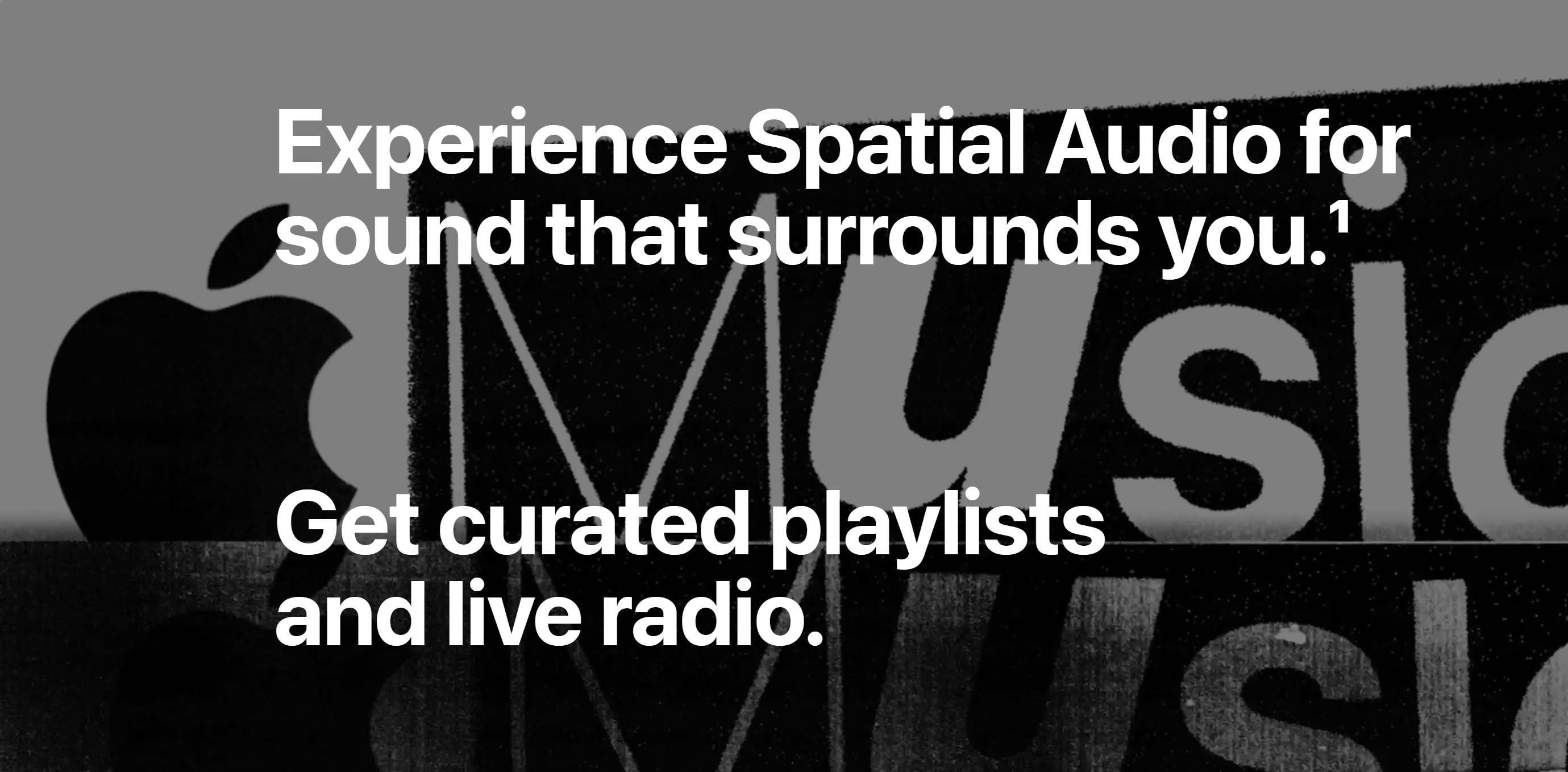Why Does Apple Music Sound Different? Uncovering the Mystery
Do you remember the first time you slipped on a pair of headphones, pressed play on your favorite song, and got lost in the rhythm and the melodies? The bass…
Do you remember the first time you slipped on a pair of headphones, pressed play on your favorite song, and got lost in the rhythm and the melodies? The bass thumped in sync with your heart, the lyrics echoed your deepest thoughts, and every note felt as if it was curated just for you. Music, in its purest form, is an immersive experience.
As technology has evolved, the way we experience music has changed dramatically. Gone are the days of cassette tapes and compact discs. Today, we live in the age of streaming, with Apple Music being one of the leading platforms with over 72 million subscribers as of 2021. Yet, despite its popularity, you might sometimes find yourself asking: “Why does Apple Music sound different?”
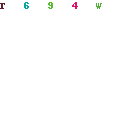
If you’ve ever scratched your head wondering why your favorite tracks sound different on Apple Music, then this comprehensive guide is for you. From the introduction of Dolby Atmos to alterations in your music settings, let’s unravel the mysteries of Apple Music’s sound and how you can tailor it to your preferences.
The Dolby Atmos Version is Worse Than The Original
What is Dolby Atmos Spatial Audio and How Is It Made?
In our quest to understand the intricacies of Apple Music’s sound, let’s first introduce Dolby Atmos, a technology designed to bring you the future of music. This immersive audio format creates a “spatial audio” experience, pushing the boundaries of traditional stereo sound.
Imagine being at a live concert. The singer’s vocals come directly from the stage in front of you. The bass player stands to your left, the guitar to your right, and the drums resonate from the back. You’re in the middle, with the music surrounding you from all angles. Dolby Atmos attempts to recreate this 360-degree audio experience within your headphones.
To create this spatial audio, sound engineers take original songs and remix them in Dolby Atmos format. They assign each sound to an “audio object” that can be manipulated independently within a three-dimensional space. This meticulous process can sometimes lead to variations in sound quality when compared to the original stereo version.
While Dolby Atmos certainly adds a whole new layer of depth to music, it might not always be to everyone’s liking. Some listeners, especially those who appreciate the classic stereo mix of older songs, may find the Dolby Atmos version of their beloved track inferior.
Solution: Turn Off Dolby Atmos
The beauty of technology lies in the control it gives to the user. If you find that you prefer the original stereo versions to the Dolby Atmos mixes, you have the power to make that choice. All you have to do is dive into the settings of your iOS device.
To turn off Dolby Atmos, go to Settings > Music > Dolby Atmos and select ‘Off.’ This simple action will immediately revert all tracks to their original stereo mix, letting you enjoy your favorite music the way it was originally intended to be heard.
Not Using the Proper Equipment for Dolby Atmos
If you’ve dabbled in the world of music or audio production, you know how vital the right equipment is. The finest guitar sounds ordinary when played through a cheap amplifier, and the most beautiful vocals fall flat without a quality microphone. Similarly, to fully appreciate Dolby Atmos and the intricacy of spatial audio, you need to use the right equipment.
Solution: Buy Proper Equipment
To ensure you’re not missing out on the immersive experience that Dolby Atmos offers, you need to invest in equipment that supports this technology.
If you’re an Apple aficionado, the AirPods Pro and AirPods Max are fantastic options that support Dolby Atmos. Moreover, the built-in speakers on the latest models of iPhone, iPad, and Mac also support this technology, offering you a spatial audio experience without the need for headphones.
However, if you lean towards other brands, there’s no need to worry. There are numerous Dolby Atmos-compatible headphones from brands like Sony, Bose, and Beats. Just ensure you read the product specifications before making a purchase. For a comprehensive list of the best Dolby Atmos headphones available in the market, check out this guide from SoundGuys.
You’ve Changed Your Music Settings
We’ve talked about Apple Music’s attempt to revolutionize audio through Dolby Atmos and the importance of having the right equipment. But sometimes, the reason your music sounds different could be as simple as having inadvertently altered your music settings.
Solution: Check Your Music Settings
If you suspect that your music sounds off, it’s time to dive into your music settings. Go to Settings > Music > EQ (Equalizer) on your iOS device and check your current setting. If it is anything other than ‘Off’ or ‘Flat,’ you might have found the culprit for your altered music experience.
Apple Music’s equalizer offers a variety of settings, each tailored to enhance different genres of music. From increasing the bass for Hip-Hop tracks to enhancing the higher frequencies for Classical music, the EQ settings can drastically change the sound of your music.
But there’s more. Apple Music also offers a feature called Sound Check, designed to normalize the volume across all songs in your library. It’s a handy tool to avoid drastic volume shifts when shuffling songs. However, in its quest to balance the volumes, it may also alter the sound of the music. If you have this feature enabled, try turning it off to see if it makes a difference in your listening experience.
Music is not merely a form of entertainment. It’s a personal journey, an emotional outlet, and for many, a way of life. As such, the way you experience music should be tailored to your preferences.
Apple Music’s sound quality can indeed seem different due to various factors, but understanding these elements can give you control over your listening experience. Whether it’s turning off Dolby Atmos, investing in proper equipment, or fine-tuning your music settings, each tweak brings you closer to your ideal sonic experience.
Remember, there’s no right or wrong when it comes to enjoying music. The beauty of music lies in its subjectivity. What sounds good to one person may not appeal to another. As the listener, you have the ultimate power to define your own audio experience.
So go ahead, experiment with your Apple Music settings, try out that new pair of Dolby Atmos-compatible headphones, and immerse yourself in the world of music. After all, music is meant to be felt, not just heard. And who knows, you might just discover a whole new way to enjoy your favorite tracks!
Related articles: